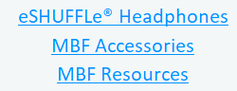OUR PROGRAMS > Encore Playlists > Encore Playlist Program > Knowledge Bank
Encore Playlist Program DIY GuidesThese DIY Guides are provided free on a non-commercial basis and are intended for personal use only
|
Knowledge Bank
Copyright & Licencing
... DIY Guides
"Playlist for Life" Resources
EPP Library Software
Training and Support
Success Stories
|